Our platform is an online tool that allows you to remove the watermark present on TikTok videos.
The TikTok watermark is usually a logo or text that identifies the video as being from the TikTok platform.
Using an advanced image recognition algorithm, the watermark from the video is removed, however the original video content is preserved.
Find your video
Open the TikTok application and choose your video.
Copy the link
Click on "Share" (the arrow button), then click "Copy link".
Download!
Head back to our site, paste the link in the dedicated area et click the button "Download".
If you want to save TikTok videos or delete the TikTok watermark on Android phones, you need to launch the TT application and find a video you want to save.
When you reach the video page, you will see the "Share" button on the right side of the screen (arrow icon). Press it and choose "Copy link".
Then, open the web page and paste the link in the text box at the top of the page. Next click on the "Download" button to obtain the link. The TT file will be saved with no logo and in mp4 format.
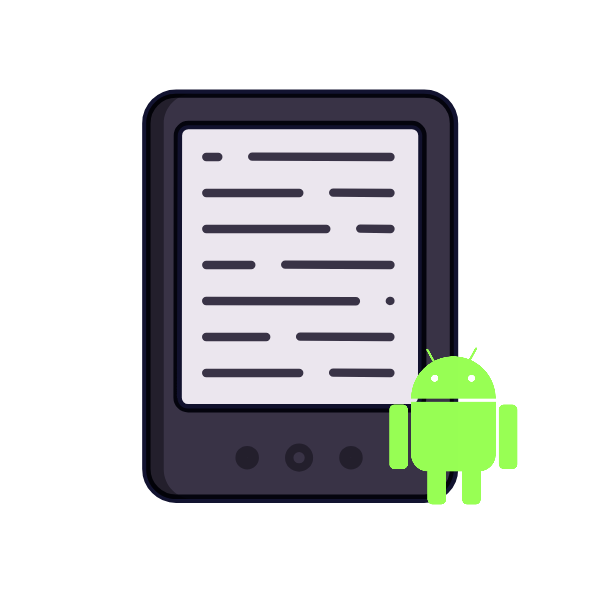
tikgratis downloader works perfectly on all operating systems (Windows, Mac OS, and Linux). PC users are not required to install any additional apps or extentions to save TikTok videos.
In order to save the TikTok video on PC, laptop, or Mac, you will need to copy the video link from the website.
After that, paste the link in the text field on our main page. Click download and enjoy your video without any fee.

Being an iPhone or iPad user is not a problem at all. You can also use our TikTok downloader for free. However, you need to install "Documents by Readdle" from the App Store.
Due to Apple security policy, iOS users (beyond iOS12) can't save TikTok videos directly from the browser. Copy the link of any video via the app, and open "Documents by Readdle".
Tap the web browser icon located in the bottom right corner of the screen.
In the opened browser, go to tikgratis and paste the link in the text field. Choose the option you like and the file will be saved to your device.
